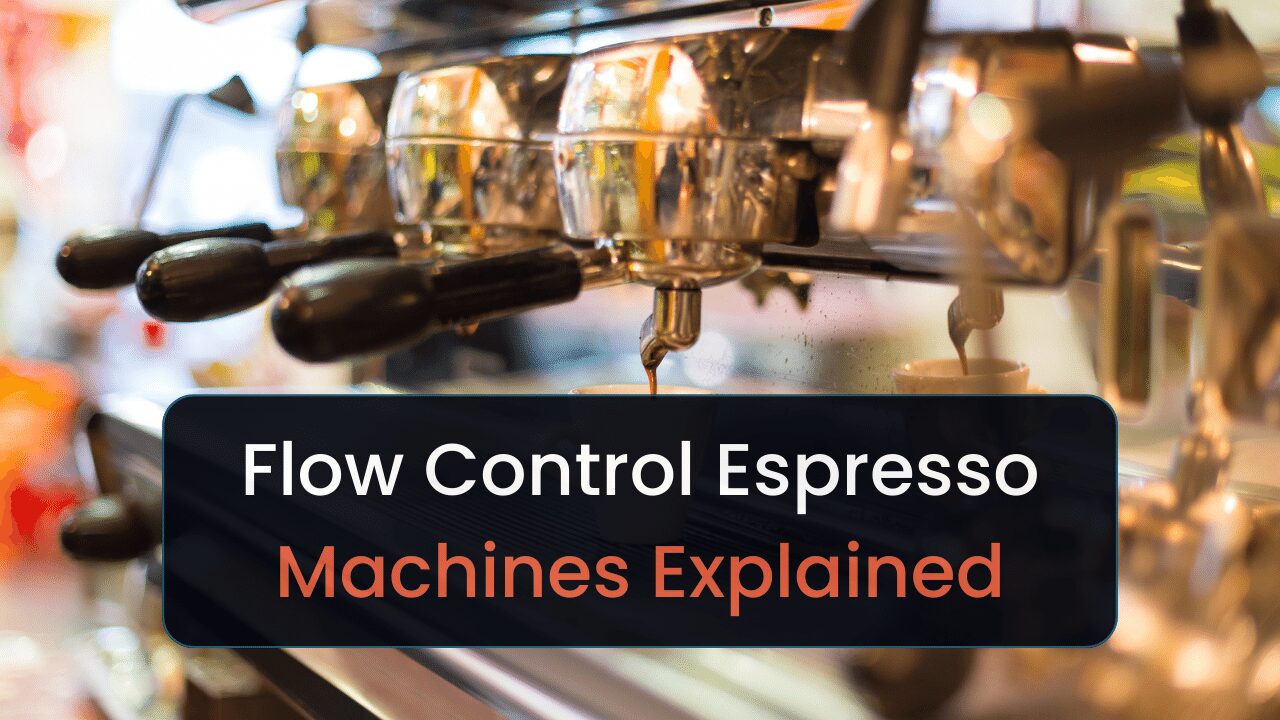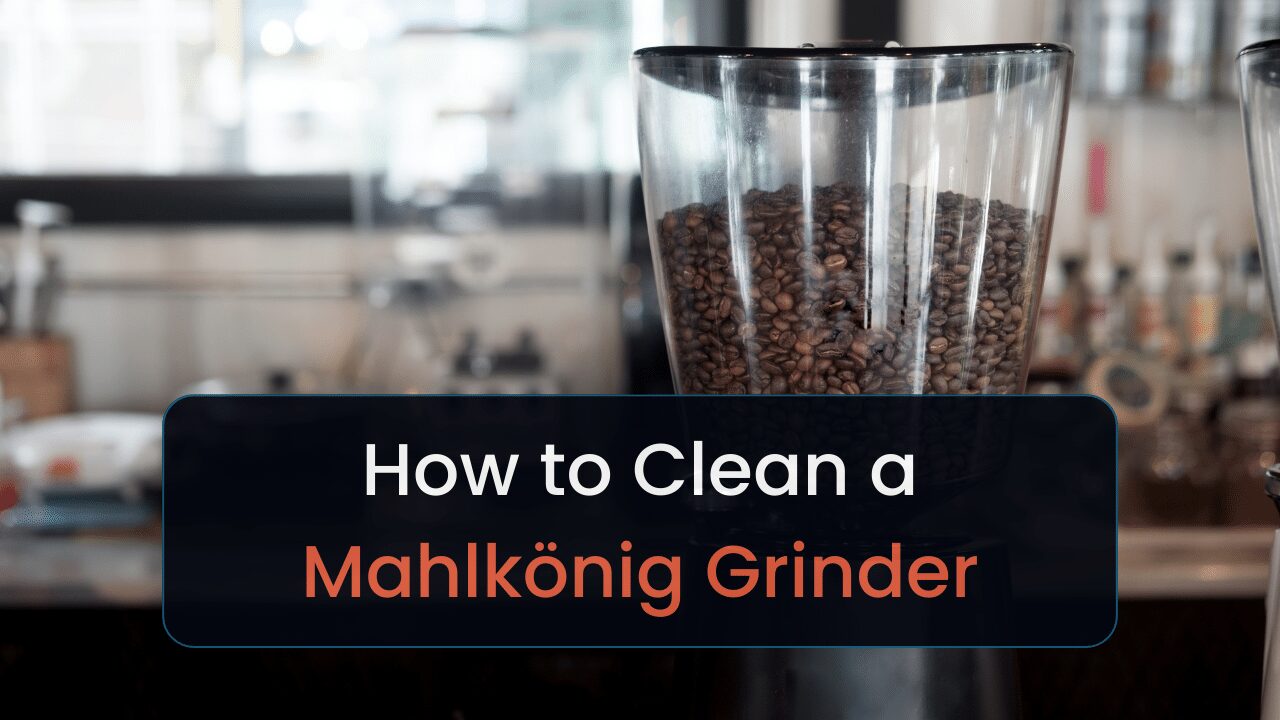In my experience, Keurig coffee machines are fantastic once you work out how to use them. So, in this guide, I’ll be showing you how to do just that.
I’ll be covering the following subjects in this article:
Let’s get started.
Setting Up Your Keurig Coffee Machine
Follow these steps on how to do that. I’m going to be showing you the instructions for the standard Keurig Single Serve coffee makers today and there are a few different variations of this.
These include:
- Keurig 2.0
- Keurig K Duo
- Keurig K-Elite
- Keurig Mini
- Keurig Slim
- Keurig k Cups
- Single Serve Keurig
- Keurig K-Supreme Plus
Most of these are operated in a very similar way. But afterwards, I’ll show you some examples of how some of the models differ slightly in how you use them. In general, however, the following instructions will show you how to get up and running on most Keurig devices.
1. Unbox and Position
Take the Keurig coffee machine out of its box and remove the extra packaging from it. Be sure to remove all the plastic from it as when it gets hot, this could melt.
Set it where you want to keep using it as it’ll be easier to move it now than when it’s set up. You’re also going to want to ensure that you have a power outlet nearby.
Now, all you need to do is plug it in and fill up the water reservoir. You’ll be able to detach this from the back of the machine then click it back into place when you’ve filled it up to the fill line.
Some Keurig coffee machines feature a non-removable reservoir. If that’s the case, simply take a separate vessel to the tap and use this to pour water into your coffee machine. That’ll save you from having to carry the whole coffee machine to the tap.
2. Run a Cleansing Cycle
I know you want to make your first cup of coffee at this point, but hold fast. It’s really important to run a cleaning cycle first as dust buildup and fresh plastic isn’t going to help the taste of your coffee one bit!
Place a cup under the tray to catch the waste water with your water reservoir full but not exceeding the “Max” line. Then, power the machine on and wait for the water to heat up. This should take a couple of minutes.
After this, the brew button light should power on so hit that and run an empty coffee brewing cycle, without a pod. Carry this out a few times until the water reservoir is empty. That’ll be enough to sanitize things before making your first coffee cup.
3. Get Some Coffee
If you don’t have some already, it’s time to buy some speciality coffee or pods to put into your Keurig coffee machine.
There’s a lot of choice out there when it comes to pods, and it doesn’t even have to be coffee. You can make hot chocolate, tea, and more as well.
You can find Keurig pods in many supermarkets across the US. But, it might be easier to order some online.
They’re available at the majority of distributors such as Amazon. So pick the one that’s best for you.
Want to know more about which types of coffee are best? Take a look at this directory of the best ground coffee.
Making Your First Keurig Coffee
Now that your coffee machine is clean and you’ve got some coffee pods to go into it, it’s time to make your first drink. Let’s find out how to do that.
1. Place the Coffee Pod into the Machine
Lift the handle on the side of your Keurig coffee machine in order to open up the chamber where you’ll be placing your coffee pod.
Slide the pod into the slot and ensure that it’s in firmly. If you don’t press it in all the way, you may burst the pod incorrectly and cause a big coffee leak!
Be sure to not remove the foil that covers the pod either. That too will cause a leak of coffee.
2. Put Your Mug Under the Dispenser
Make sure you’ve got a reasonably-sized coffee cup for the coffee drink you’ve purchased and put it under the dispenser. You don’t want a cup that’s too small as it could overflow. Plus, a cup that’s too large will cool down your coffee drink too quickly.
Some mugs will be too tall to fit under the dispenser though, so keep an eye out for that.
3. Choose a Brew Size
Select the brew size for the drink you’re making (and the size of the cup!). To do this, just twist the dial or press the button on the side or the front of the device.
The options vary from device to device but I’ve noticed that a lot of them will have a trio of 6 oz, 8 oz and 10 oz.
4. Run Your First Keurig Brew
It’s time to create your drink. You might have to activate this with a separate button, or it might kick into life as soon as you choose your brew size. But figuring out how to do this is pretty intuitive.
After the brewing has finished, make sure to remove your pod straight away. If you leave it in there, you might end up getting stale coffee residue inside your machine and have to clean it more frequently.
Using Different Keurig Models
Although all models follow a similar process – power on, add water, insert a K-Cup, select brew size, and start brewing – differences exist due to the unique features of each model.
The 2.0 offers versatility for both single cups and carafes, while the Mini and Slim prioritize space-saving and speed.
The following guides explore these specifics, helping you harness your Keurig model’s full potential.
How to Use a Keurig 2.0: Step-by-Step Guide
The Keurig 2.0 is a sophisticated machine that offers versatility. Here’s how to get started:
- Place the Machine: Start by placing the Keurig 2.0 on a flat, level surface. Ensure it’s near an outlet for easy plug-in.
- Fill the Water Reservoir: Remove the water reservoir from the machine, rinse it with water, and fill it to the “max fill” line. Always use fresh water for the best tasting coffee. Place the water reservoir back into the machine.
- Power On the Machine: Plug in the Keurig 2.0 into the outlet and press the power button. The water will start heating, which may take a few minutes.
- Prime the Machine: If it’s your first time using the machine, run a cleansing brew. This involves running the machine without a K-cup to clean out any residual manufacturing dust or oils.
- Insert Your Desired K-Cup or K-Carafe Pod: Open the lid of the K-Cup holder. Place your chosen K-Cup or K-Carafe pod into the holder and close the lid. Make sure the lid of the K-Cup or K-Carafe pod is facing up.
- Select Your Preferred Brew Size: The touchscreen will light up once the water is heated. Tap the icon matching your inserted pod type (K-cup or K-carafe). Then, select your preferred brew size. You can choose from 4 oz to 12 oz sizes if you’re using a K-Cup. You can select from 2 to 3 carafe sizes if you’re using a K-Carafe pod.
- Press the Brew Button: Press the circular ‘K’ brew button on the screen once you’ve chosen your brew size. The machine will begin brewing your coffee. This may take a few minutes.
- Remove Your Coffee: After the brewing process, carefully remove your mug or carafe from the machine.
- Clean the K-Cup Holder: After each use, open the K-Cup holder and dispose of the used K-Cup or K-Carafe pod. Be careful, as it may still be hot.
How to Use a Keurig Mini: User-Friendly Instructions
The Keurig Mini is a compact, single-serve coffee maker perfect for small spaces. Here’s how to get the most out of it:
- Position the Machine: Place your Keurig Mini on a flat, dry surface. Make sure you have access to a power outlet nearby.
- Clean the Water Reservoir: Before the first use, clean the water reservoir with soapy water and rinse thoroughly.
- Add Water for Each Brew: Add fresh water to the Cold Water Reservoir before each brew. Make sure to fill it up to the ‘Max Fill’ line, but do not exceed it.
- Plug and Power On: Plug in the Keurig Mini and press the power button. The power light will illuminate to show that the machine is heating up.
- Insert a K-Cup Pod: Lift the handle and place a K-Cup pod into the pod holder. Make sure the foil lid of the pod faces towards you. Close the handle, ensuring it’s secured properly.
- Place Your Mug: Place your coffee mug on the drip tray. If you’re using a travel mug, remove the drip tray first to make room.
- Start the Brewing Process: Press the ‘Brew’ button. The water will drain from the reservoir and start heating in preparation for brewing.
- Wait for Your Coffee: The coffee will begin to flow into your mug. This process should take about 2 minutes.
- Remove Your Mug and Clean Up: Carefully remove your mug once the brewing process is complete. Lift the handle and dispose of the used K-Cup pod.
How to Use a Keurig Slim: Quick Start Guide
The Keurig Slim is a compact, user-friendly machine that makes delicious coffee quickly. Here’s how to use it:
- Position the Machine: Start by placing your Keurig Slim on a flat, dry surface. Ensure it’s near an outlet.
- Clean the Water Reservoir: Before the first use, rinse the water reservoir with water to ensure it’s clean.
- Fill the Water Reservoir: Remove the water reservoir from the machine and fill it with fresh water up to the ‘Max Fill’ line. Replace the reservoir onto the machine.
- Plug in and Power Up: Connect your Keurig Slim to a power outlet and press the power button. The machine will begin heating the water, which may take a few minutes.
- Insert the K-Cup Pod: Open the lid of the K-Cup holder. Place your chosen K-Cup pod into the holder and close the lid, ensuring the lid of the K-Cup pod faces up.
- Place Your Cup: Put your coffee mug on the drip tray. If using a travel mug, remove the drip tray to create more space.
- Press the Brew Button: Once the water has heated, press the ‘Brew’ button. The machine will begin brewing your coffee.
- Wait and Enjoy: Allow the brewing process to complete. This could take about a minute.
- Clean After Use: After the coffee is brewed, open the K-Cup holder and dispose of the used pod. Be careful as it may still be hot.
How to Clean Your Keurig Coffee Maker
Keurig coffee makers aren’t exactly high maintenance but it’s great to keep on top of cleaning them. This will preserve their lifespan and improve the taste of each cup of coffee you make. It does this by preventing the buildup of limescale and stale coffee residue.
There’s no need to clean the coffee maker every time you use it but you should clean certain parts each week and others less often. Here’s how to clean each part:
Cleaning the removable parts
You can remove the water reservoir, coffee pod holder, drip tray and lid on most Keurig coffee makers. After you’ve done this, soak them in a bowl of hot soapy water for a while then wipe down, rinse them and leave them to try before reassembling your machine.
It’s best practice to do this every week if you use the coffee machine every single day. At least try to do it every couple of weeks.
How to Use a Keurig Descaling Solution: A Step-by-Step Guide
Mineral buildup can affect the performance of your Keurig coffee machine over time.
Descaling your Keurig is necessary maintenance to keep your machine functioning well and brew delicious coffee. Here’s how to do it:
- Turn Off the Machine: Before starting, ensure the coffee maker is turned off and unplugged.
- Empty the Water Reservoir and Drip Tray: Remove any leftover water from the reservoir and clear out the drip tray.
- Pour the Keurig Descaling Solution: Fill the water reservoir with the entire Keurig’s Descaling Solution bottle. You can also use white vinegar, baking soda, or something similar.
- Add Fresh Water: After adding the Descaling Solution, fill the rest of the reservoir with fresh water up to the ‘Max Fill’ line.
- Power On and Start the Descaling Process: Plug the machine back in, turn it on, and place a large mug on the drip tray. Lift and lower the handle without adding a K-Cup pod, then start the brewing process. Once the brew is complete, discard the hot contents of the mug.
- Repeat the Brewing Process: Continue brewing until the “Add Water” light comes on. Let the coffee maker sit for at least 30 minutes with the power on.
- Rinse the Machine: After waiting, rinse the water reservoir thoroughly, then fill it with fresh water up to the ‘Max Fill’ line.
- Run Fresh Water Cycles: With the water reservoir filled with fresh water, run additional brewing cycles to rinse out any residual Descaling Solution. It’s recommended to run at least 12 rinse cycles.
- Resume Regular Use: After the rinse cycles, your Keurig coffee machine is ready for regular use again.
Remember, Keurig recommends descaling your machine every three to six months, depending on the mineral content of your water and how often you use your Keurig. Regular descaling ensures the longevity and performance of your machine.
Extra Tips on Maintaining Your Coffee Machine
You can (and should) do a couple of extra things to improve your Keurig coffee maker’s lifespan and general functionality.
Removing coffee grounds
It’s a good idea to use a sponge or a cloth to remove any loose coffee grounds so that they don’t build up and affect the brewing process. Loose grounds might also end up in your cup of coffee and that’s never a nice thing to experience.
If you’re still noticing coffee grounds appearing in your coffee, or if your coffee brewing is stuttery or spills, there could be grounds clogging in the machine.
To get rid of these, firstly unplug the machine. Then, take an unfolded paper clip and use it to clear any left over debris inside of the machine.
Replacing the water filter
You’re going to need to replace the Keurig coffee machine water filter sometimes even if you filter the water before you even put it into the machine.
You may need to do this anywhere between one and three months depending on the quality of water in your area. It also depends on whether it’s already filtered and how often you use the coffee machine.
You can buy replacement Keurig coffee machine water filter cartridges from Keurig directly or from a lot of supermarkets.
Once you’ve purchased one, make sure to soak it in fresh water for five minutes or so. Then, wash it with warm, soapy water and rinse it thoroughly.
To replace the cartridge, simply pull the old cartridge off of the water reservoir (it’ll just click out of place) and pop the new one in.
Troubleshooting and Reporting Issues to Keurig
If you have any issues with the Keurig coffee machine that I haven’t touched on so far today, I have some troubleshooting tips for you.
Reset the machine
‘Have you tried turning it off and on again?’ The famous advice from IT technicians around the world, but it works for coffee machines too, the Keurig included.
A simple ‘hard reset’ as it’s known has the power to fix electrical issues within the machine, and that could be all you need to do.
Switch off the automated brewing feature
Your coffee machine may feel like it randomly powers on and off again but this isn’t actually a fault, at least most of the time.
The automated brewing feature (available on some Keurig devices) might be responsible for that, so simply disable it, and the behavior should return to normal.
Unclog the machine
I know I already mentioned this, but it’s such a common way to fix most problems with a Keurig coffee maker. All kinds of issues arise from clogging, including only a small amount of coffee being poured per brew, spilling and general bad taste.
Refer back to my words on ‘removing coffee grounds’ a couple of sections ago to find out how to do this.
Clean your water reservoir
Some users have reported an error where the ‘low water’ light stays on even when you’ve filled it up. That might be a sensor issue. And these are often caused by some kind of obstruction to the sensor, e.g. built up limescale. The simple fix here is to clean it!
Try a different socket
Coffee machine not powering on? Suffering from electrical glitches? It might not actually be the fault of the coffee machine itself. It might be your wall outlet, so try a different one and see if that gets you back up and running.
Reach out to the Keurig customer support team
If none of these tips so far have fixed your issue then the last thing to do is reach out for support from Keurig directly. They’ll be able to go a little further with troubleshooting and potentially issue a replacement if you’re still in warranty.
You can get hold of them with the number 866-901-BREW in the USA.
Keurig Coffee Machine FAQ
Here’s what people have been commonly asking about using their Keurig coffee machines:
Can I use tap water with my Keurig coffee machine?
I recommend that most people use a water filter in combination with their coffee machine. A lot of tap water at home around the world is chalky and this will ruin the coffee taste. And, it will build up limescale in the machine which can impact its lifespan.
The Keurig machine does come with its own water filter but it’s never a bad idea to double filter. This will also help preserve the life of the coffee machine filter.
How long will my Keurig coffee machine last for?
Your Keurig coffee machine could last anywhere between 7 and 15 years on average. How close to either end of the spectrum depends on how well you look after it based on the tips we’ve looked at in the article today.
You can read more about how long coffee makers last in general in this article.
Do Keurig Coffee Maker Instructions Differ by Model?
There are a few different models of Keurig coffee maker out there and the way they operate will vary slightly. But in general, the process is going to be very similar.
Throughout this article, I’ve referred to the most common instructions but added notes as to where this might vary. So, you should be able to get up and running with any Keurig coffee maker using the information provided.
Last Thoughts on Using Keurig Coffee Machines
With the tips I’ve provided in this article, you’ll be able to use your Keurig coffee machine and look after it in the right ways. This will help you to get the best tasting coffee out of it and help it to last as long as possible.
A little bit of love to your machine can go a long way. Now, it’s time to enjoy some great coffee.
If you find yourself in the market for a new coffee maker, you can find out everything you need to know about buying in our directory here.