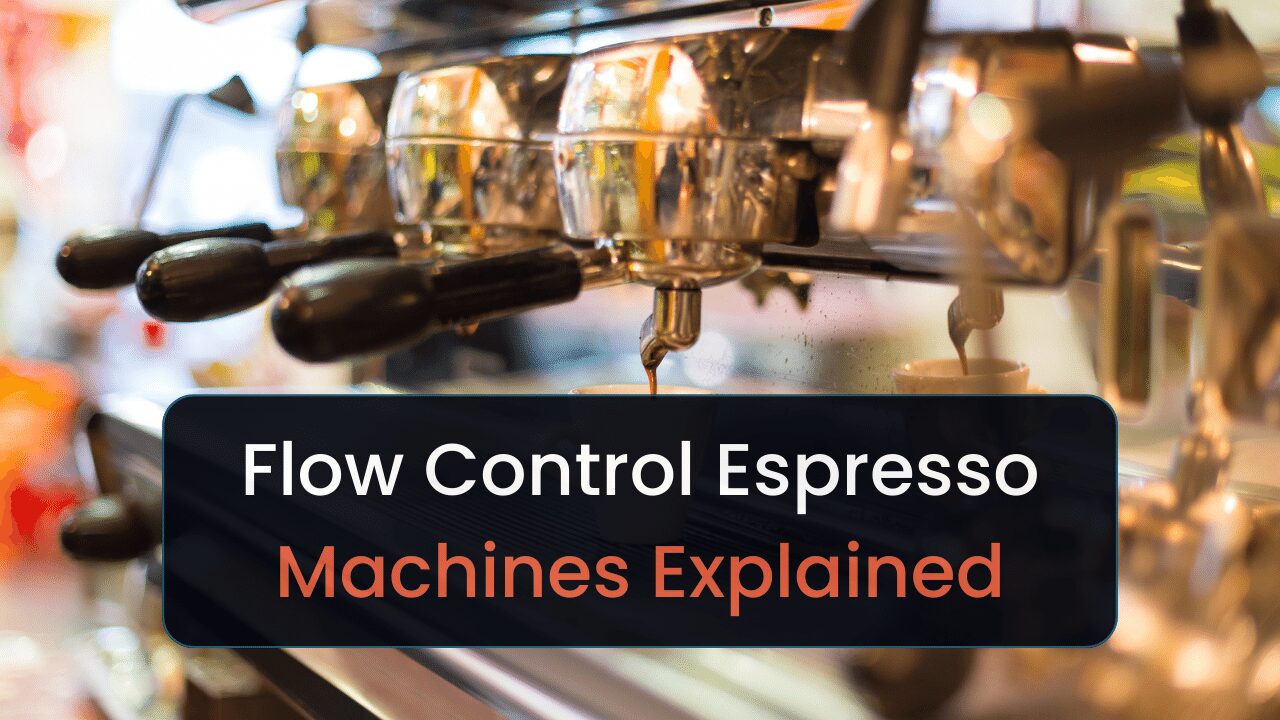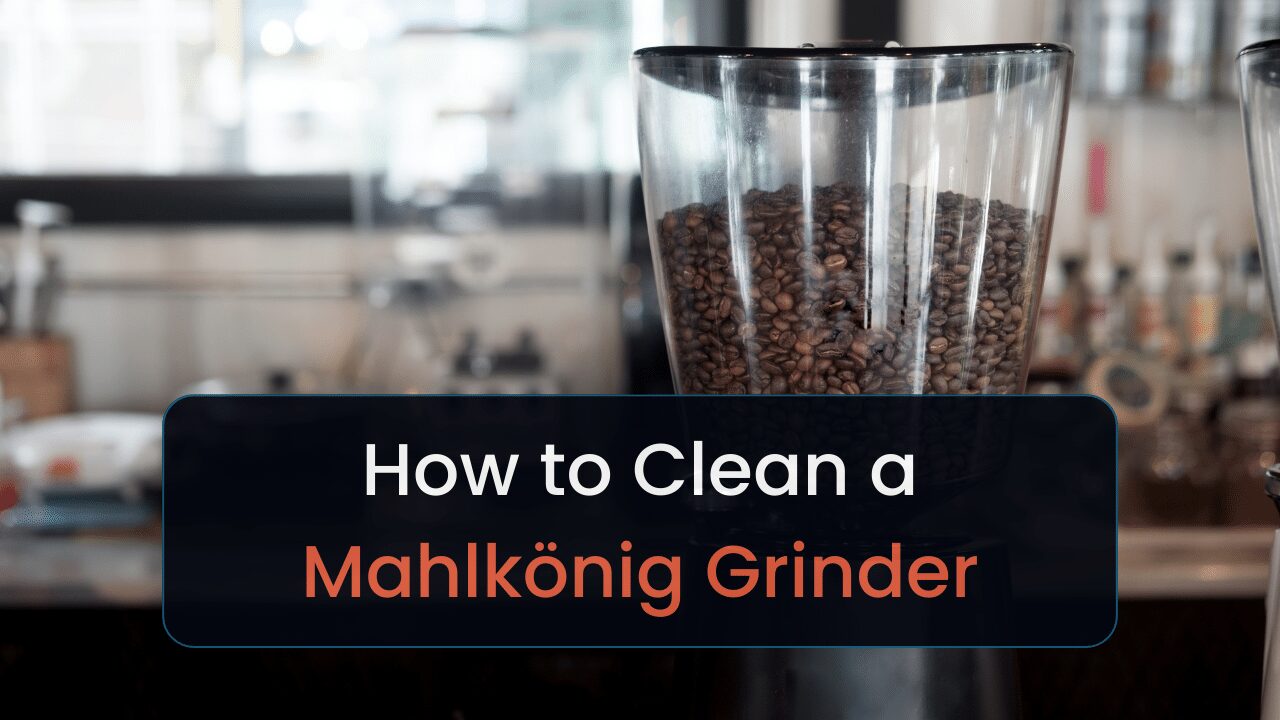I’ve been researching all the different Keurig machines’ functions so that I can tell you exactly what all the buttons do on each of them.
So, on that note, we’ll be discussing the following subjects today:
Let us begin.
Key Takeaways
- All Keurig coffee machines have a brew button and/or size buttons
- More premium models have additional buttons for extra features
- Every Keurig coffee machine has a power button
Keurig Size Buttons
| Model | 4 oz | 6 oz | 8 oz | 10 oz | 12 oz |
| K-Classic® | x | x | x | ||
| K-Slim® | x | x | x | ||
| K-Select® | x | x | x | x | |
| K-Duo™ | x | x | x | x | |
| K-Café® | x | x | x | x | |
| K-Supreme® | x | x | x | x | |
| K-Duo Plus™ | x | x | x | x | |
| K-Supreme | x | x | x | x | x |
| K-Elite® | x | x | x | x | x |
| K-Mini® (add water for each brew) | x | x | x | x | x |
The Keurig Coffee Machine Power Button
All the current Keurig range has a power button. That’s how you’re going to turn your brewer on in the first place.
As soon as you plug your Keurig into the mains, that power button should begin to function. On some models, the power button will light up once it’s ready to be pressed, but not all of them.
Once you press it, you should see some lights on the machine somewhere to signal that it’s up and running and ready to brew you a cup of coffee.
Here’s a look at all the Keurig machines that have a power button from the current lineup:
| Keurig K-Cafe | Keurig K-Latte | Keurig K-Classic | Keurig K-Compact |
| Keurig K-Express | Keurig K-Slim | Keurig K-Mini Plus | Keurig K-Plus |
| Keurig K-Duo | Keurig K-Duo Plus | Keurig K-Select | Keurig K-Supreme |
| Keurig Supreme Plus | Keurig K-Supreme Plus Smart | Keurig K-Elite |
If, for some reason, your power button isn’t working, you might have a fault with your Keurig. If that’s the case, check out this guide on what to do if your Keurig coffee machine won’t power on.
The Keurig Coffee Machine Size and Brew Buttons
Every Keurig coffee machine is either going to have various coffee size buttons, a brew button or both. This depends on whether the brewer has the function to make separate sized drinks.
The size buttons look like different-sized cups. There could be three, four or five of them. If you don’t see any size buttons on your Keurig coffee machine, then it does not have the function to make different sized drinks.
But the only ones who don’t have a size button function are the Keurig K-Mini and Keurig K-Mini Plus.
Here’s a look at the machines that have the function to make different coffee drink sizes:
| Keurig K-Cafe | Keurig K-Latte | Keurig K-Classic | Keurig K-Compact |
| Keurig K-Express | Keurig K-Slim | Keurig K-Supreme Plus Smart | Keurig K-Elite |
| Keurig K-Duo | Keurig K-Duo Plus | Keurig K-Select | Keurig K-Supreme |
| Keurig Supreme Plus |
On some of these models, just pressing the size button is enough to start the brew, so make sure your Keurig is loaded up with a K-Cup and water and powered on before you press it.
Other times, you’ll need to select the size and then press a separate button called the brew button. On most models, this is a round button with the letter K on it.
If you don’t see your Keurig model in this list, then you’re going to have to use the regular brew button to make the one size of coffee drink that the machine is capable of making.
Additional Keurig Coffee Machine Buttons for Premium Models
Some of the Keurig coffee machines on the higher end of the product spectrum have a number of other features that can help to elevate your K-Cup brewing experience. So let’s take a look at the models that have these features and then find out what those features are.
| Keurig Model | Additional Feature Buttons |
| Keurig K-Latte | Milk frother |
| Keurig K-Cafe | Milk frother, latte and cappuccino, strong brew |
| Keurig K-Express | Strong brew |
| Keurig K-Mini | Strong brew |
| Keurig K-Mini Plus | Strong brew |
| Keurig K-Select | Strong brew |
| Keurig K-Duo | Pod and carafe, hour and minute, auto brew, strong brew |
| Keurig K-Duo Plus | Pod and carafe, hour and minute, auto brew, strong brew |
| Keurig K-Supreme | Brew over ice, strong brew |
| Keurig K-Supreme Plus | Brew over ice, strong brew, user profile, temperature selector, strength selector |
| Keurig K-Supreme Plus Smart | Brew over ice, strong brew, user profile, temperature selector, strength selector, favorite, recommended brew |
| Keurig K-Elite | Settings and arrows, iced coffee, hot water, strong brew |
So what does all this mean? Let’s find out…
1. Milk Frother
To get this feature working, just fill the milk section of your Keurig with your choice of milk and then press this button after you’ve brewed your coffee. It will need to be illuminated in order for you to be able to do this.
This is a nice, easy way to make a great cappuccino. Or, you could put in less milk to make a macchiato.
2. Latte and Cappuccino
The fancier latte model from Keurig (the K-Cafe) lets you choose how you want to process your milk. Be sure to select between latte and cappuccino before you press the milk frother button.
The latte option will steam the milk more than froth it whereas the cappuccino option produces more froth.
3. Strong Brew
This button is pretty self explanatory. Pressing it is going to produce a stronger and bolder cup of coffee by extracting more coffee from the K-Cup itself. I love using this option on my Keurig!
4. Pod and Carafe
Some of the fancier Keurig models will allow you to brew a whole carafe in one go. So make sure to choose between this and the pod to tell the coffee machine how much coffee to produce.
You’ll need to get special carafe pods for the carafe option to work though, otherwise you’re going to end up with a very watery carafe full of coffee.
It’s possible to pick these up from Keurig online. This is the easiest way to get them as you’re going to get the most choice.
You can also buy a carafe that fits the machine perfectly from Keurig directly on their website. It costs $19.99 at the time of writing.
5. Auto Brew
Some Keurig models allow you to set up an automatic brew with the “Auto” button. Hitting this button will activate the process, and then you’ll need to configure it to suit your needs.
6. Hour and Minute
You’ll also have the hour and minute buttons that will let you select the current time and the time that you want the auto brew process to begin.
7. Favorite
If you’ve set up a coffee drink or other settings that you particularly like, you might be able to set those settings as a favorite so that you don’t have to reconfigure them every time you turn on the machine.
If your Keurig machine has a love heart button, you can hold this when the brewer is in the settings mode you like to save it.
8. Recommended Brew
The smartest Keurig machines have a tool called ‘Brew ID’ which can actually read some of the K-Cups to work out what drink it’s supposed to make. So, when you load up one of those K-Cups, just hit the star button to activate this feature and then begin the brew.
9. Strength Selector
I mentioned the strong brew feature earlier, but some Keurig machines go one further by allowing you to turn the strength of the brew up and down. You can choose between three strength levels with the plus and minus arrows.
10. Temperature Selector
Like your coffee extra hot? What about if you’re in a rush and can’t wait for it to cool down to your preferred drinking temperature? Again, you can use the plus and minus arrows to select between three different levels here.
11. User Profile
Top of the range Keurig machines come with the option to spread the favorite feature across up to 3 user profiles so that a few people can store their own favorite setups. Fancy!
12. Brew Over Ice or Iced Coffee
If you’re looking to make an iced coffee, you can have some Keurig machines prepare the coffee to pour over ice. This brews the coffee at a slightly lower temperature in order to not instantly melt the ice.
This feature has a couple of different names depending on which brewer it’s on.
13. Hot Water
A final feature on some of the Keurig brewers is that they’ll just pour you a cup of hot water, which is great if you just want to make a cup of tea, for example.
Keurig Size Buttons FAQ
Want to know more about the buttons on a Keurig coffee machine? Here’s some useful info…
How do I use the buttons to descale my coffee machine?
Every now and then, your Keurig coffee machine is going to tell you it needs descaling through the descale light. To do this, you’re going to need to use the buttons to put it in descale mode.
You can find out how to do that in this guide to cleaning and descaling your Keurig machine here.
What can I do if any of the Keurig buttons stop working?
Unless you’re an electrical engineer, I wouldn’t recommend trying to fix the Keurig buttons yourself.
If your Keurig machine powers on but one button in particular isn’t triggering, double check that it should be functional at that moment and speak to Keurig if so.
Last Thoughts on the Keurig Size Buttons
So, now you know what all the buttons do on Keurig coffee machines. You’re definitely going to have a power button and probably a size button. But what about all the extra features?
Perhaps you’ve learned something about your coffee machine that you didn’t know before. I hope you have fun with the full range of buttons now!
If you don’t own a Keurig yet, now is a good time to get one as you know about all the different features of all the models! You can find out more about which one to buy in this guide.