As someone who grinds coffee beans all the time, I’ve encountered a pesky issue, static. I want to explain what it is and ways I learned to reduce it.
You’ll find the following sections in this post:
Contents
Get ready for “shocking” information.
Key Takeaways
- Coffee bean friction creates pesky electric cling, making grounds fly free.
- 1–2% of your coffee bean’s weight will stick to your grinder as a result of static.
- Beans with more moisture (e.g., light roasts) produce less static than dark.
- Finer coffee grinds produce more static than coarser settings.
- Spritzing a fine mist on coffee beans is one of the best ways to reduce moisture.
- Static, itself, doesn’t affect coffee bean taste.
What Is Coffee Grinder Static?

Coffee grinder static is caused by the build-up of static electricity when coffee beans are ground against the grinder’s burrs in a dry, low-humidity environment. “Static” is the result of positive (protons) and negative (electrons) charges in or between objects.
Such charges in an object can lead to an imbalance, leading to static, which’ll bind to the surface of your coffee grinder’s catch bin. This static causes 1–2% of your coffee grounds weight to cling to the grinder and fly around, creating a mess.
Let’s learn how to reduce static.
Summary: Static in a coffee grinder is the result of a buildup of electricity when coffee beans grind against burrs in a low-humidity environment. Beans with more moisture generate less static than drier ones.
How to Reduce Static in a Coffee Grinder?
Here are all the different methods you can try to reduce static in your coffee grinder:
- Grind into a metal container: It doesn’t insulate electricity like plastic.
- RDT: Spray beans with a fine-mist.
- Wait for static to dissipate: Wait 3–5 minutes for static to dissipate.
- Maintain your grinder: Clean and properly store it.
- Use ESE pods or Nespresso: Skip grinding all-together.
None of these tips will eliminate static. They may reduce it. As there’s no way to remove static from your grinder entirely.
Some sources suggest adding cinnamon to your grinder to reduce static. Don’t do this. It’s untested and could ruin your grinder. And for the love of all things holy, DON’T wipe your grinder hopper with a dryer sheet.
The following sections will expand on the points above. I’ll explain why each method could work, how to do it, and what you’ll need.
1. Grind Into a Metal Container
Use a smooth metal container to grind your beans into instead of a plastic one. Plastic insulates electricity, which means it will cause more static. However, metal is a conductor, which’ll allow electrons to move between objects.
There isn’t much else to explain here. Forward.
2. Use the Ross Droplet Technique (Add Water)
What you’ll need:
- Small spray bottle
- Distilled water
Drip a spoon in water—it doesn’t matter what type of water—then stir your coffee beans with it. Or place the spoon under running water. Alternatively, fill a small spray bottle with distilled water and gently spray your beans with a fine mist.
This is called the Ross Droplet Technique.
You must use a fine mist spray to avoid soaking your beans and ruining your grinder.
I recommend using a glass spray bottle (if possible) to avoid chemicals from plastic ones from seeping into your water. And use distilled water to minimize bacteria buildup in your water. This type of water will also help prevent limescale buildup inside your spray tube.
The Ross Droplet Technique (RDT) reduces the static charge in the coffee beans during grinding. The added moisture from the water droplets helps to neutralize the static charge, making the grinding process cleaner and more efficient.
A dude named John Ermacoff supposedly invented this technique, according to coffee expert James Hoffmann—who I found this technique through.
Here’s a video of him explaining this method in-depth:
Let’s move onto another technique.
3. Wait for Static to Dissipate
Wait 3 to 5 minutes for the static charges to dissipate. From there, you’d pat your coffee grinder and watch the clinged-on coffee grinds fall off.
This method doesn’t work as well on finer grinds. Because tests have shown that beans ground at a coarse setting had less static charge than those used at fine. That means finer grounds are more likely to stick to your device.
But, it’s a method to try.
4. Perform Regular Maintenance
A dirty coffee grinder can lead to increased static. Because the buildup of coffee oils and residue can create an insulating layer that prevents the static charge from dissipating. This can cause the static charge to build up and cling to the grinder’s components.
To prevent a buildup of oils and residue, clean your coffee grinder once every 2 weeks [1]. And clean your hopper whenever you switch coffee beans. Cleaning your hopper often prevents cross-contaminating your beans.
How do you clean your grinder, though? Use grinder tablets to get all the big stuff, then disassemble your grinder to access the burr chamber and use a brush to clean out any residual debris.
You’ll also want to wipe the exterior of your machine with a microfiber cloth. Use this type of cloth to prevent lint from getting on your device.
To clean the hopper, you’ll need to clean it with warm, soapy water. Use a mild dish soap when doing this. If you use dark roasts, I recommend using deeper-cleaning products like Urnex to strip the oils. Because dark roasts have more oil than light.
Here’s a good video I found on cleaning hoppers with Urnex spray:
And you don’t want to mix those oils with other bean types. The resulting mixture won’t taste good.
Then you’ll need to make sure you store your grinder properly to prevent static buildup. Keep it in a cool, dry place that doesn’t have exposure to dust or other debris. For instance, inside a cabinet.
If you’ve given up on maintaining your grinder, I have an alternative.
5. Use ESE Pods or Nespresso
Skip grinding entirely by swapping to ESE or Nespresso pods. It’s likely not the solution you’re looking for. But if you’re tired of constantly cleaning your grinder, it’s probably time to consider grinder-less ways to get fresh coffee.
Nespresso’s machines are affordable and will give you an espresso-like budget. If you want to keep your traditional espresso, try Easy Serving Espresso (ESE). They’re teabag-like pods that contain pre-ground coffee.
However, you’ll need a portafilter that supports ESE pods to use them.
Let’s learn about the causes of grinder static.
Causes Coffee Grinder Static
Coffee grinder static is caused by the friction between coffee beans and the grinder’s burrs. This leads to the transfer of electrons and the creation of a charge imbalance, resulting in static electricity.
This static charge causes the coffee grounds to repel and cling to the grinder’s components, leading to a messy countertop and affecting the consistency of the coffee grounds.
The dry, low-humidity environment within the grinder contributes to static buildup. That doesn’t mean you should add much water to your grinder. Otherwise, you’ll damage it.
Refer to the Ross Droplet Technique under the “Solutions” section if you haven’t already checked it out.
Coffee beans with a lower internal moisture produce more static charges. For instance, darker roasts make more charges due to being drier than light roasts.
If you live in a dry area, you’ll notice more static than folks who live in high-humid places. That’s because the dry air makes more beans stick to your grinder.
Do coffee beans and grind consistencies impact the amount of static charge in your grinder? Yes.
Here are some shocking facts [2]:
- Light beans have less static; dark beans have more: Because dark roasts are drier.
- Finer grind settings result in more static: Static charges are stronger with fine grinds.
- Faster grinding speeds increase charge buildup: The higher the RPM your machine has, the more likely grinds are to stick to your grinder.
- Stale (old) beans produce more static than fresh beans: Because they sit out for a long time, they typically pick up a lot of moisture.
- Burr material doesn’t have an effect on static charge: It doesn’t matter whether you use steel or ceramic.
- Burr shape doesn’t affect static: It doesn’t matter whether you use conical or flat burrs.
- Burr versus blade grinders doesn’t affect static: Though, you’ll want to choose burr over blade grinders for a million other reasons.
And let’s learn whether static affects coffee grounds.
Summary: Causes of coffee grinder static include living in dry environments, using coffee beans without much moisture, and the dry(ness) of your coffee grinder’s innards.
How Does Static Affect Coffee Grounds?
Static affects coffee grounds by allowing them to fling across your work area when removing the grounds bin. Messiness in itself won’t affect your coffee’s taste, but having unaccounted for coffee beans could.
Because let’s say that you measured your beans pre-grinding. You grind the beans, then 1–2% of the beans cling to your grinder [3]. The lack of coffee weight will affect your resulting beverage’s quality and taste.
Beginners—and intermediate—baristas and hobbyists may not notice this difference. But those with refined palates, and experts, will. Plus, if you’re trying to optimize your coffee-making process, static in your grinder hinders that ability.
Is there a shortcut to all the methods of reducing static that I listed? Can you find a grinder that’ll eliminate static, entirely?
Summary: Static will affect ground coffee’s taste due to beans sticking to the grounds bin and ruining your coffee weight. Resulting in minor changes in taste and quality.
Are There Any Anti-Static Coffee Grinders?
There’s no such thing as a grinder that removes static entirely. Grinders that you find that claim they’re anti-static are allegedly falsely advertising.
You could try to find grinders that have metal grind collection bins. Though, I haven’t found any. Or you could find a grinder that has a lid on the collection bin. The lid will prevent grounds from flying everywhere due to static. Reducing the coffee weight loss.
Coffee grinder manufacturers have done what they can to reduce static. But it seems like we’re not onto a solution that eliminates static entirely.
I hope this doomer of a guide helped you with reducing your static.
Conclusion
You can’t remove static charges from coffee grinders entirely, but you can reduce it by spritzing a fine mist on your coffee grounds before grinding. Waiting for several minutes also helps when using coarse grind settings.
Do you need to find a new grinder? Check out our grinder buying guide.

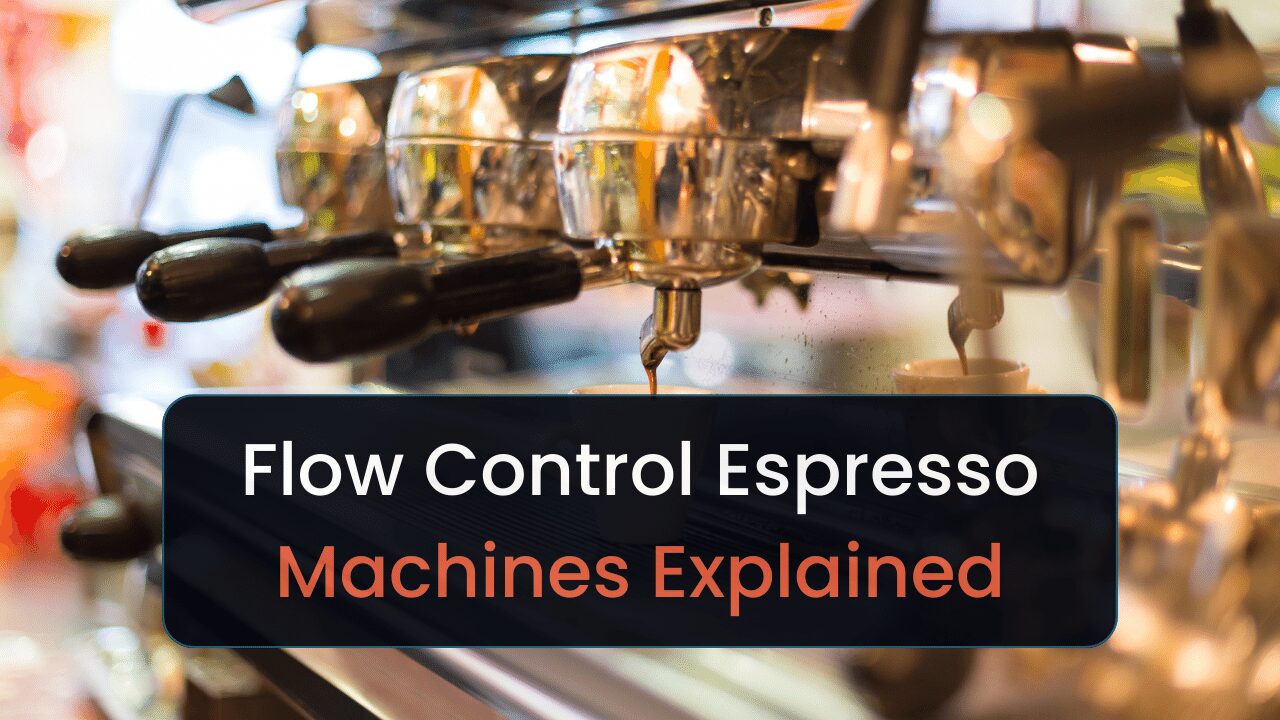




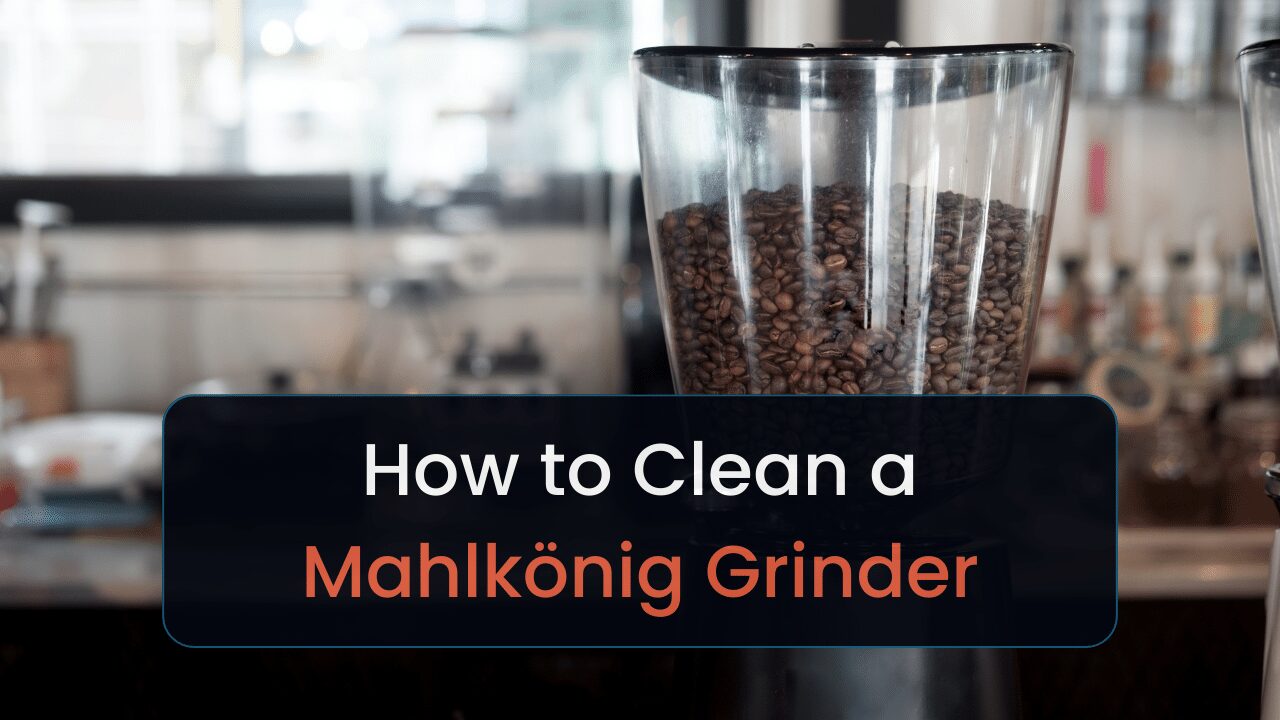
Very well-researched. I learned a lot.
Thanks Linus. Happy to hear that.